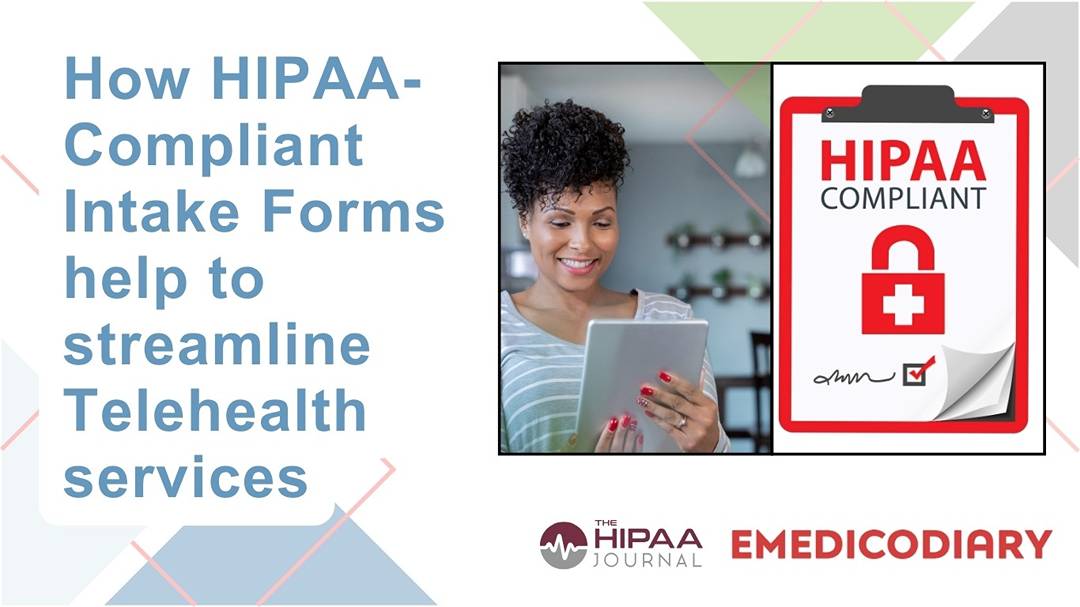
How HIPAA-Compliant Intake Forms help to streamline Telehealth services
As telehealth becomes more appealing and accessible for patients, the services supporting its growth are expanding as well. Video conferencing, appointment scheduling solutions, and online intake processes are all contributing to the booming telehealth and telemedicine landscape. One aspect that cannot be overlooked in this digital transition, is the use of HIPAA-compliant intake forms.
The Shift to Online Patient Intake
In traditional healthcare settings, patient intake often involves paper forms filled out upon arrival. With telehealth, this process shifts to being entirely online. All forms, questionnaires, and documents must be completed digitally before the virtual appointment. While moving to an online platform enhances convenience and efficiency, it's important not to forget about HIPAA regulations that govern the privacy and security of Protected Health Information (PHI).

According to the HIPAA Journal, there was a significant increase in HIPAA violations among staff, including front desk workers and nurses, with a spike in 2020. This isn't surprising; the COVID-19 pandemic forced many small healthcare businesses to transition to online procedures almost overnight. Not all were prepared for the new reality of maintaining HIPAA compliance in a digital environment. Most practices only had experience working with digital EHR or EMRs.
To help healthcare providers navigate this shift, here are some practical tips on how to maintain HIPAA compliance without breaking the bank:
-
Choose HIPAA-Compliant Platforms
Select software and services that are specifically designed to be HIPAA-compliant. Platforms like HIPAAtizer offers secure, mobile-friendly, and branded patient intake forms that ensure PHI is protected.
- Implement Secure Data Transmission
Ensure that all data transmitted between patients and your practice is encrypted. Use HTTPS protocols and secure messaging systems to protect information during transfer.
- Train Your Staff Regularly
Provide ongoing training for nurses, front desk staff, and anyone else handling PHI. Education should cover the latest HIPAA regulations, common pitfalls, and best practices for data security.
- Use Strong Authentication Measures
Implement multi-factor authentication for accessing sensitive information. This adds an extra layer of security, making it harder for unauthorized individuals to access PHI.
- Limit Access to PHI
Apply the principle of least privilege by granting staff access only to the information necessary for their role. Regularly review and adjust access levels as needed.
- Secure All Devices
Ensure that all devices used to access patient information, including laptops, tablets, and smartphones, are secured with passwords, antivirus software, and encryption.
- Develop Clear Policies and Procedures
Establish comprehensive policies for handling PHI online. This includes guidelines for data entry, storage, sharing, and disposal of electronic records.
- Maintain Business Associate Agreements (BAAs)
If you work with third-party vendors who have access to PHI, ensure you have BAAs in place. These agreements legally require vendors to comply with HIPAA regulations.
- Balancing Compliance with Cost-Effectiveness
Learn more practical tips on how to maintain HIPAA-Compliance for nurses and front desk staff.

Many small clinics worry that achieving HIPAA compliance will be costly. However, investing in the right tools and training can be cost-effective in the long run. Data breaches can result in fines and damage your practice's reputation. By taking regular steps, you can avoid financial and reputational risks.
Transitioning to telehealth can be manageable and inexpensive. By adding HIPAA-compliant intake forms and implementing practical security measures, small clinics can provide great Telehealth service while safeguarding sensitive information.

Comments (0)